 |
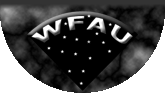 |
| IFA ROE |
|
Home |
Overview |
Browser |
Access |
Login |
Cookbook |
nonSurvey |
|
Start here - primer to using the WSA
- Login info
- What is in the archive (coverage and data)?
- Accessing the data
- Accessing image data
- Accessing catalogue data
- Accessing meta-data
- Help
- registered UKIDSS user (ESO, JAC scientific staff. and UKIDSS members from the Japanese astronomical community) - can access UKIDSS data prior to a public release (registration)
- registered non-survey user - can access the database set-up for their programme (see nonSurvey), login using nonSurvey community.
- un-registered user - can access UKIDSS and non-survey data once the respective proprietary periods have passed (see data policy).
Archive contents The WFCAM Science Archive contains static released databases of survey (e.g. UKIDSSR2, UKIDSSEDR, UKIDSSDR1PLUS etc.) and non-survey (e.g. u05a100, u05b66) data. Image metadata and source catalogue data are held in the databases, with links to flat FITS files produced by pipeline processing. Once released, survey databases will not change; non-survey databases may be subject to updates if the observational project in question covers more than one observation Semester. In addition to the static databases, access to a continually updating database (known as "WSA") is also allowed for registered users to get rapid access to pipeline-processed flat FITS files in order to facilitate casual browsing of survey data, and for non-survey PIs to get access to flat files in advance of their static database being prepared and released. Note however that this WSA ingest database is subject to data modification (ingest, rollback), and will be occasionally taken offline for backups and other administrative purposes, without warning. Most data in the archive databases is subject to proprietary periods of 12 or 18 months during which only the registered proprietors will be able to access the data. After the appropriate proprietary period has expired, data and/or databases will become open-access for unregistered access by anyone. A more detailed description of the data and how it is held in the archive is given in the data overview. The coverage of the various releases of the UKIDSS surveys is shown on the surveys page.
Particular attention should be given to notes detailing limitations and known issues, see overview and release history.
The database schema and contents can be explored using the schema browser.
Accessing data - the various ways of accessing and querying the archive are also listed on the data access page. First-time users should consult this page in addition to reading the summary below.
- Image data - WFCAM images (referred to as multiframes) are held in the archive as multi-extension FITS files.
- Image List - list and retrieve the full FITS files of multiframes (also returns links to any associated catalogue FITS files)
- GetImage - extract image cut-outs from multiframes around a given position.
- MultiGetImage - upload a list of coordinates and extract matching image cut-outs.
- Catalogue data - source extraction code run on science multiframe images produces catalogue FITS files. The objects in these files
are ingested into the relevant survey/programme detection table (e.g. lasDetection, u05a999Detection). UKIDSS surveys and some non-survey programmes also
have a source table which is output by merging common objects (based on position) across the various wavebands.
- Region search - search the catalogue data (detection or source tables) around a given position.
- Menu query - users unfamiliar with SQL can use a series of forms to generate a simple SQL query that can be submitted to the archive. For example you can readily build a query that searchs the detection table for all K-band objects of a certain brightness.
- Freeform SQL - submit an SQL query directly. Allows the more experienced user to perform powerful SQL searches of the archive (see the SQL cookbook for examples).
- CrossID - upload a list of coordinates and extract matching objects from the detection or source tables.
- Image List - downloadable links to the catalogue FITS files are also returned for multiframes where source extraction was performed.
- Meta-data - header information and other meta-data from the archived FITS files are also stored in tables in the archive. The ones that are most likely to be used are multiframe, multiframeDetector and currentAstrometry. These can be queried using the Menu query or the Freeform SQL
- Help - please consult the following documentation
before contacting us for help.
- Data overview - Description of how the data is processed, ingested and organised in the archive.
- Schema browser - in depth documentaion on the database schema (e.g. tabls and column names).
- Release History - record of releases including known issues/bugs.
- Questions and Answers - previously asked questions.
Home | Overview | Browser | Access | Login | Cookbook | nonSurvey
Listing | Region | MenuQuery | FreeSQL
Links | Credits
WFAU, Institute for Astronomy,
Royal Observatory, Blackford Hill
Edinburgh, EH9 3HJ, UK
wsa-support@roe.ac.uk
23/4/2015