 |
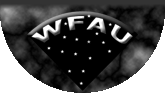 |
| IFA ROE |
|
Home |
Overview |
Browser |
Access |
Login |
Cookbook |
nonSurvey |
|
Region search - help page
This page provides guidance on how to use the region search form. This form allows users quick access to searching the UKIDSS surveys by position. Guidelines applicable to all methods of access are given in the data access page.Users must first select the survey/table they wish to search. Each survey has a source table and a detection table. Source tables contain merged records for a given object in the passbands/epochs that define the survey. Detection tables contain full details on the individual passband/epoch measurements.
Users must supply a position (RA/Dec or Galactic) or object name and a search radius in arcminutes. Coordinates can be in sexagesimal or decimal degrees and the system (J2000/B1950/Galactic) must also be specified.
During busy periods large area searches ( radius > 60 arcmin) can take a few minutes writing the results to file so it is recommended that an email address be supplied.
For quick look small area searches it's possible to view the entire results in the returned HTML table summary. If you want all the results of searches that find more than 100 objects then specify ASCII, FITS or VOTable (see data access for further details of limits).
The final section of the form is optional and allows more control.
Select - A default set of parameters is returned by the search unless it is overridden by a supplied comma-separated list e.g. to return only the RA and Dec of objects replace default with ra,dec. You can append to the default set by adding extra parameters e.g by entering default,someParameter
Where - The final text box allows you to place constraints on the query e.g. if you are searching the LAS SOURCE table you might like to impose a K band magnitude cut by for example entering kMag < 11.2
Home | Overview | Browser | Access | Login | Cookbook | nonSurvey
Listing | Region | MenuQuery | FreeSQL
Links | Credits
WFAU, Institute for Astronomy, wsa-support@roe.ac.uk
Royal Observatory, Blackford Hill
Edinburgh, EH9 3HJ, UK
23/4/2015