 |
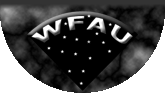 |
| IFA ROE |
|
Home |
Overview |
Browser |
Access |
Login |
Cookbook |
nonSurvey |
|
Accessing non-Survey data
In addition to the access described below and to allow users some access to their data prior to the preparation and creation of a released database for their programme the Archive Listing form can now access our load server. Via this listing, users can download pipeline processed flat files (FITS images and catalogues). NB this server is continually being updated by the WFAU team and as such is subject to slow-downs and broken links to, for example, jpeg image files. Occasionally this access will need to be turned off to allow high priority curation jobs to proceed quickly. To access the load server ensure WSA is selected in the database menu. Users who already have a released database will also be able to access the load server as some programmes will have had new data ingested since their released database was last generated.The flat file page gives some inofrmation on working with the FITS images and catalogues.
For information on the content of and using a released nonSurvey DB look at the nonSurvey database page.
Non-survey data held in the WSA can be accessed in similar ways to UKIDSS data. Within the archive a database is created for each non-survey programme. The username and database name is taken from the programme reference e.g. u05a999. Users should login using this username, the password chosen when registering and nonSurvey as the community. Users MUST login so that subsequent queries/requests get directed to the correct database.
Data access: see the start here and data access sections as access to survey and non-survey data is essentially the same.
Data Overview: A given non-survey database schema (e.g. table and attribute names) can be explored using the schema browser. Tables specific to a given non-survey programme i.e. the detection and source tables are detailed under WSA Non-Survey and then the relevant programme name. (NOTE: A source table is only available if this option was chosen when registering.) Other tables in each non-Survey database such as multiframe, multiframeDetector and currentAstrometry can be viewed using the schema browser under the general WSA section.
List of tables in each non-survey database that are documented in the schema browser under the general WSA section: ArchiveCurationHistory , AstrCalVers , CurationTask , CurrentAstrometry , CurrentNightlyExt , CurrentZP , DetectorSetUp , DifferenceImage , ExternalSurvey , ExternalSurveyTable , Filter , MosaicImage , Multiframe , MultiframeDetector , MultiframeSetUp , PhotCalVers , PreviousAstrometry , PreviousNightlyExt , PreviousZP , Programme , ProgrammeCurationHistory , ProgrammeFrame , ProgrammeTable , Provenance , Release , RequiredCurationTask , RequiredDiffImage , RequiredFilters , RequiredListDrivenProduct , RequiredMosaic , RequiredNeighbours , RequiredStack , StackImage , Survey , SurveyProgrammes
The glossary gives further descriptions on a given attribute (table column).
The data in a given non-survey database originate from the pipeline produced data products as supplied by CASU. See the data overview section for further information on the data content and structure of the archive.
Home | Overview | Browser | Access | Login | Cookbook | nonSurvey
Listing | Region | MenuQuery | FreeSQL
Links | Credits
WFAU, Institute for Astronomy, wsa-support@roe.ac.uk
Royal Observatory, Blackford Hill
Edinburgh, EH9 3HJ, UK
23/4/2015