 |
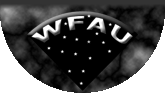 |
| IFA ROE |
|
Home |
Overview |
Browser |
Access |
Login |
Cookbook |
nonSurvey |
|
Guidance on using the colourImage form
The colourImage form allows users to search the WSA for pixel data with coverage in three wavebands around a given position and generate a colour image of a given size and scale.Users choose which wavebands comprise the Red, Green and Blue channels in the output image. Suggested wavebands are presented when a user selects the survey they wish to use.
As the processing of the FITS files can be quite intensive a link to the results page is sent by email so an address must be supplied.
On submission users should keep the browser open until the initial query has returned and they are informed that the job has been submitted.
The output image is restricted to 60x60 arcmin and 9000 x 9000 pixels.
As the final image can be a mosaic of detector frames users should note that some parts of the image might not be covered and will show as empty black areas.
How the colour images are generated
The initial database query returns a list of matching multiframes in the requested wavebands. Each image is uncompressed prior to being SWarped onto the requested output frame. During the SWarping the images are scaled according to their zero-points and exposure times such that an AB magnitude in a given band will produce the same counts. The three resulting FITS representing the red, green and blue channels are then combined/scaled into the resultant jpeg. The scaling is based around an arcsinh function using the following parameters: minLevel, maxLevel, sigma and clip. The parameter sigma is used to control the stretch of the image, with low values 5-10 bringing out the background. High values produce a more linear scale. Setting the clip parameter sets RGB pixel value > 255 to 255 rather than scaling the 3 values according to the highest. Default values are chosen based on the request with users being able to alter the values on the results page.Often bright stars with their saturated cores show as strongly coloured, a more pleasing result can sometimes be obtained by applying clipping (clip=yes) and lowering the maxLevel.
Home | Overview | Browser | Access | Login | Cookbook | nonSurvey
Listing | Region | MenuQuery | FreeSQL
Links | Credits
WFAU, Institute for Astronomy, wsa-support@roe.ac.uk
Royal Observatory, Blackford Hill
Edinburgh, EH9 3HJ, UK
23/4/2015