 |
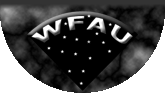 |
| IFA ROE |
|
Home |
Overview |
Browser |
Access |
Login |
Cookbook |
nonSurvey |
|
Notes on MultiGetImage
These notes accompany the MultiGetImage form. This form allows multiple image cut-outs to be generated. Once completed the submitted request sends an email to the user containing a link to their results. FITS files and jpeg images are produced and presented in web-page tables and a PDF file. A tar saveset of the FITS files is also generated.Users must supply a file of coordinates (J2000) either in decimal degrees or sexagesimal. Values should be separated by spaces or commas. An optional additional column can also be present that respresents the framesetID or multiframeID. As an example the file las.txt was generated using the SQL query
select top 40 ra,dec,framesetid from lassource where j_1aperMag3 > 11 and j_1aperMag3 < 14 and haperMag3 > 11 and haperMag3 < 14 and kaperMag3 > 11 and kaperMag3 <14
This file (minus the header line) could then be used as input to MultiGetImage,
At a given point in the sky there can be numerous multiframe images that could be extracted so currently this is narrowed down to only using frames that appear in the mergeLog table for a given programme/survey (e.g. lasMergeLog).
Note the presence of a framesetID (or multifrmaeID) is optional but can be useful if you want to specify a particular frame to use i.e. using the mergeLog narrows down the choice considerably but there will still be overlap regions. If supplying an ID column please change the ID column in the drop down list to the relevant value. Note: If you supply the multiframeID of the frames you want to use then do not specify a waveband.
By default cross-hairs are plotted on the jpegs this can be turned off, cross hair=no. Mode: The wget mode can be used to extract up to 5000 images. In this mode the service returns a list of wget commands to download the extracted images. No jpegs or PDF results file are returned in this mode. There is no need to supply an email address in wget mode as the query is run in real time.
Home | Overview | Browser | Access | Login | Cookbook | nonSurvey
Listing | Region | MenuQuery | FreeSQL
Links | Credits
WFAU, Institute for Astronomy, wsa-support@roe.ac.uk
Royal Observatory, Blackford Hill
Edinburgh, EH9 3HJ, UK
23/4/2015